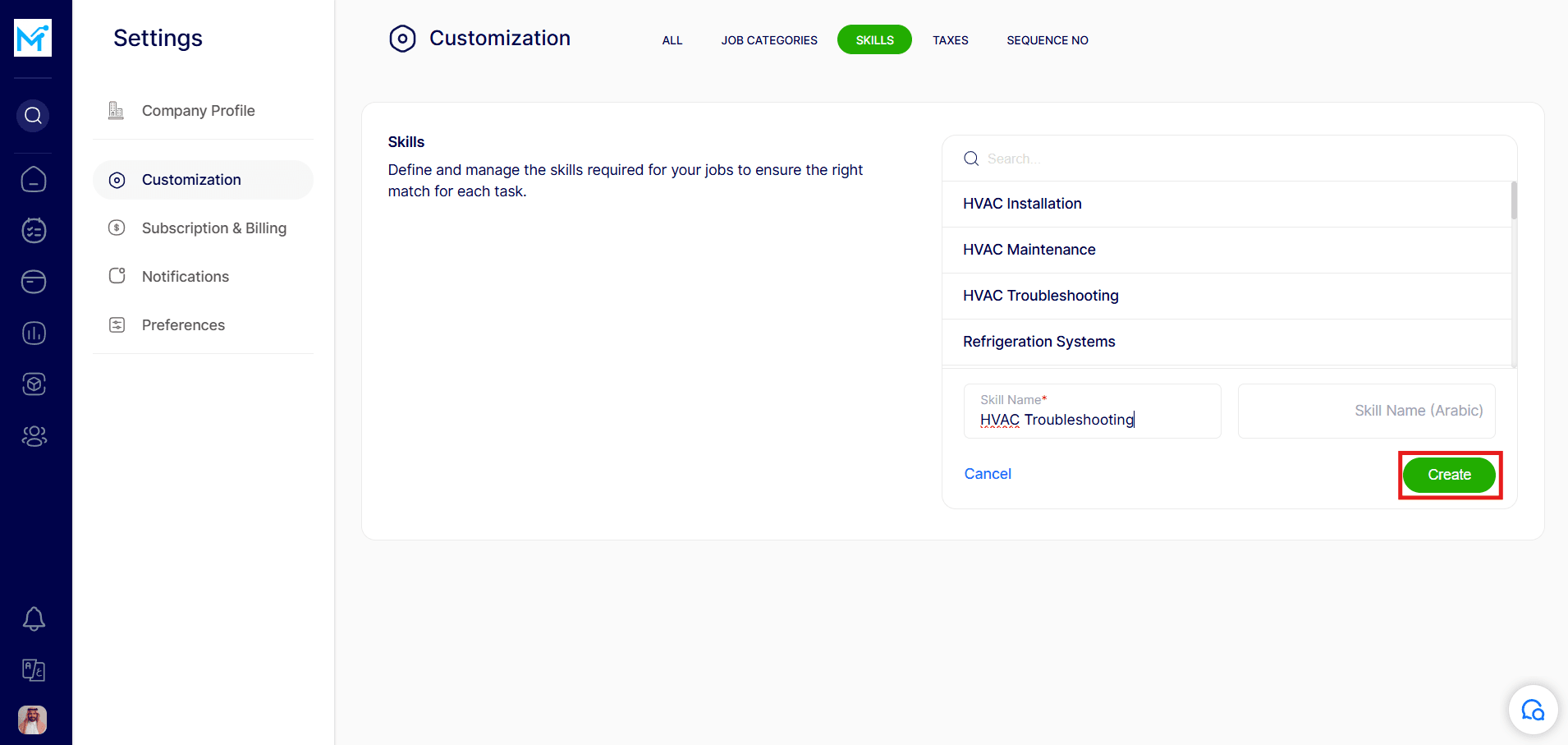How to add a new job category and skill?
Step 1: Go to the Settings Menu
Step 2: Open the Customization Section
Step 3: Navigate to Job Categories
Step 4: Adding a New Skill
Step 1: Go to the Settings Menu
From the main menu, click on the ‘Settings’ option.
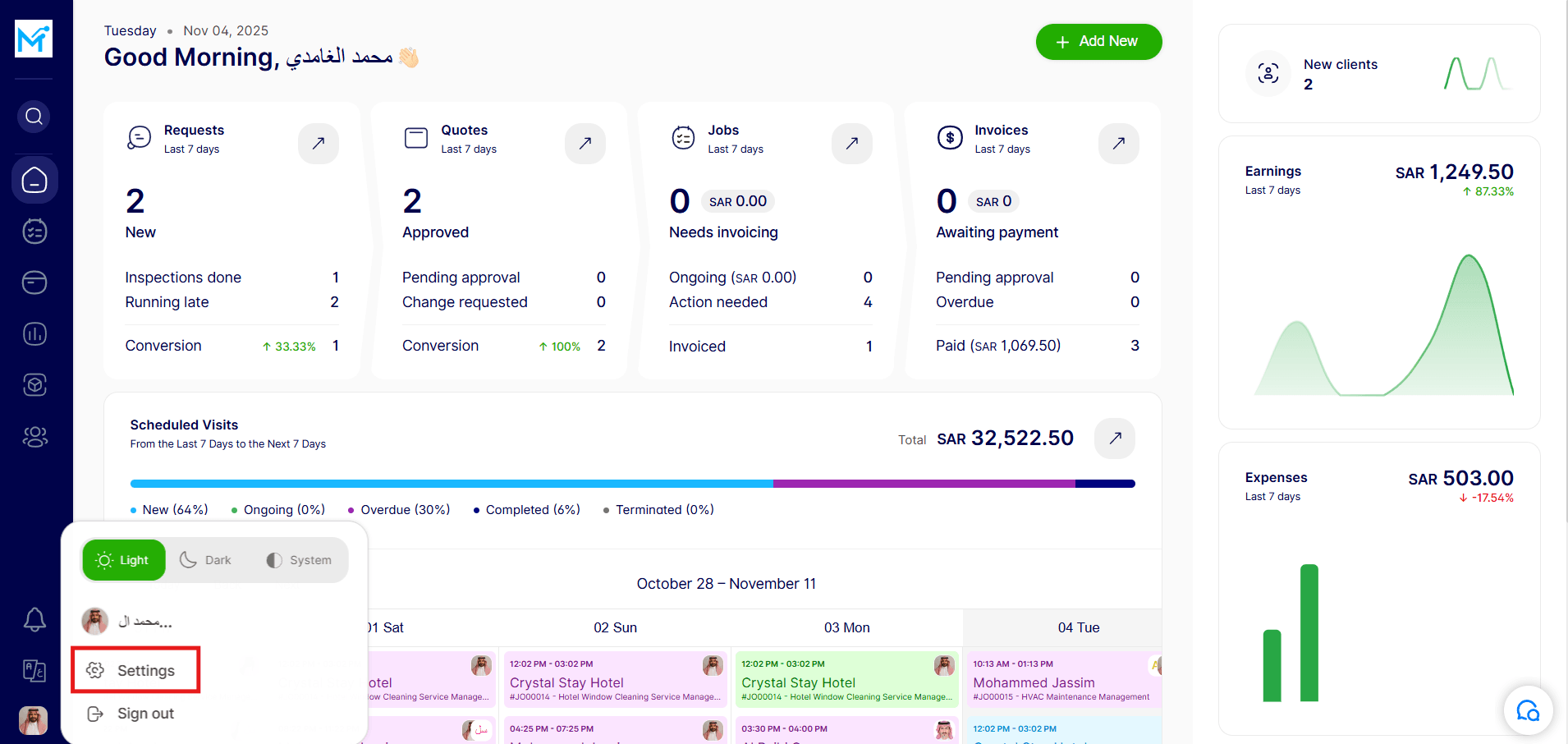
Step 2: Open the Customization Section
Within the Settings menu, click on ‘Customization’.
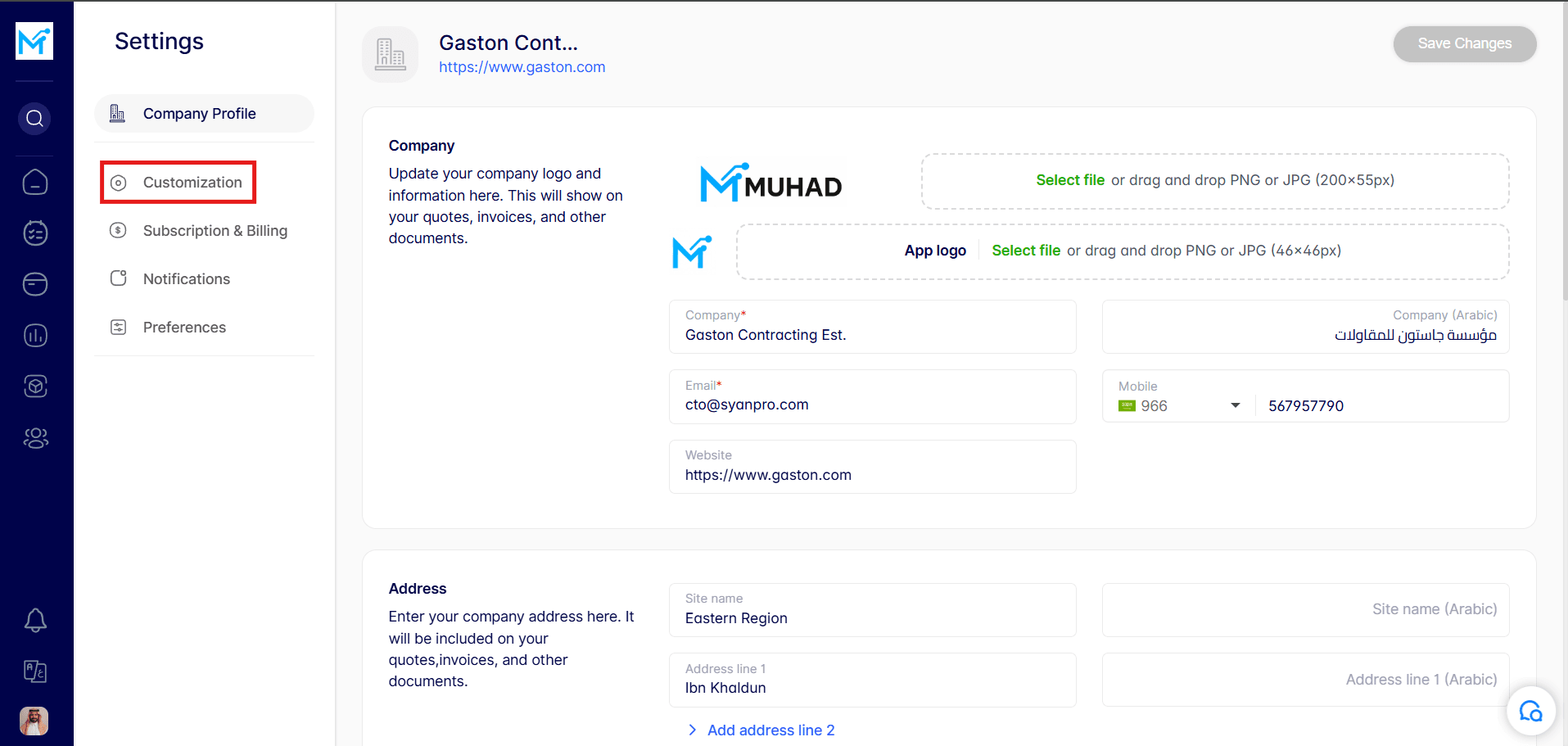
Step 3: Navigate to Job Categories
Opt ‘Job Categories’ in the Customization options.
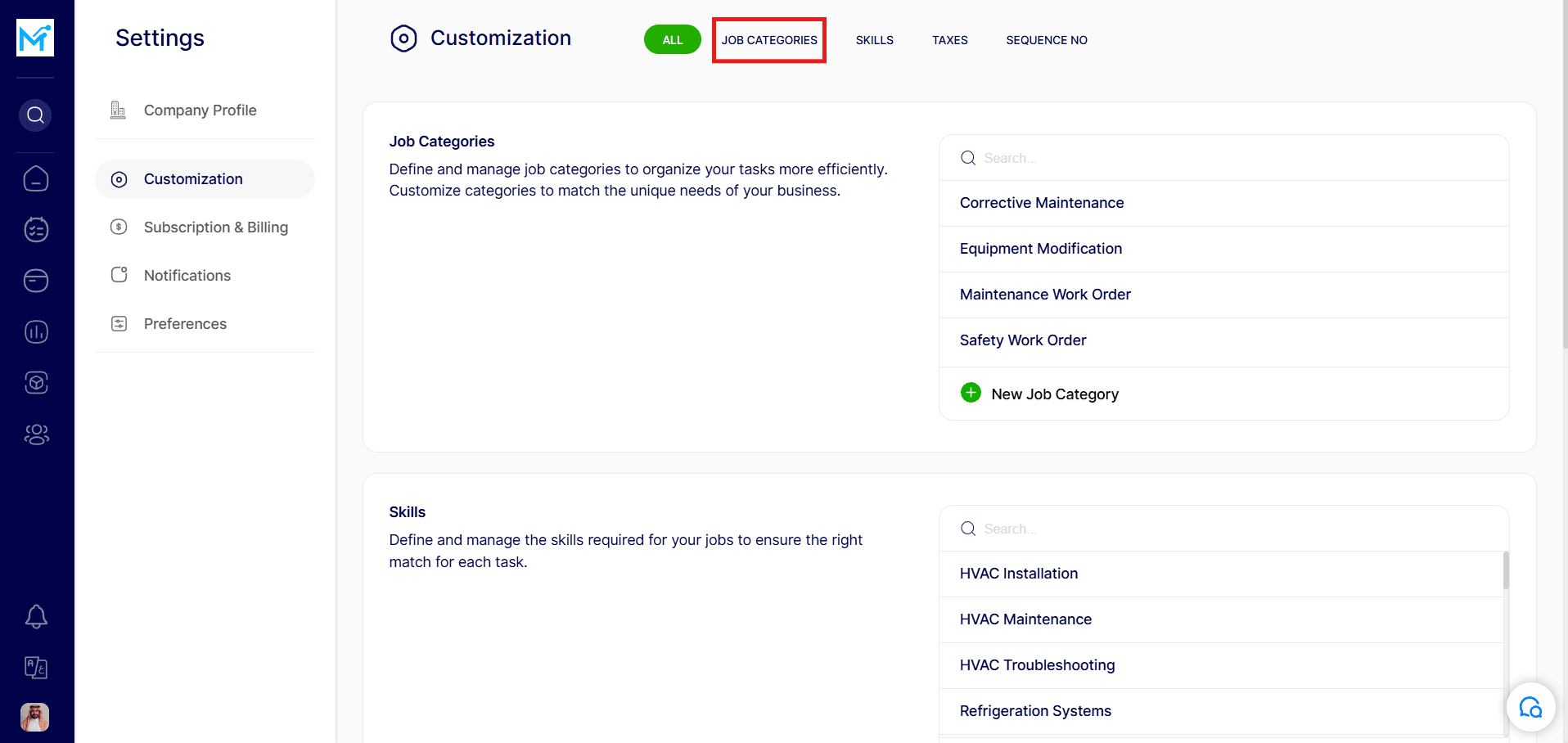 Click on the ‘ Add New Job Category’ button.
Click on the ‘ Add New Job Category’ button.
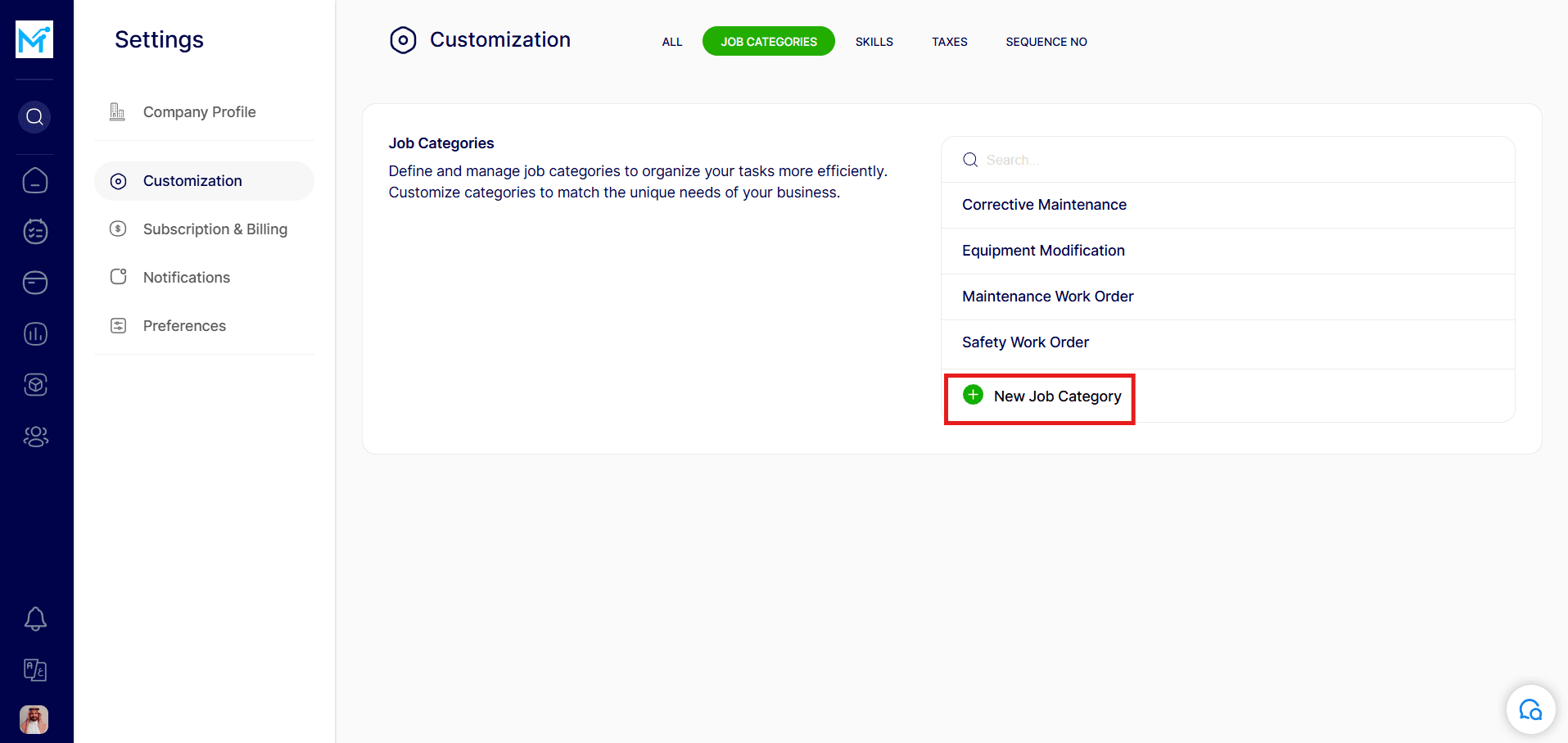 Type in your desired job category name.
Type in your desired job category name.
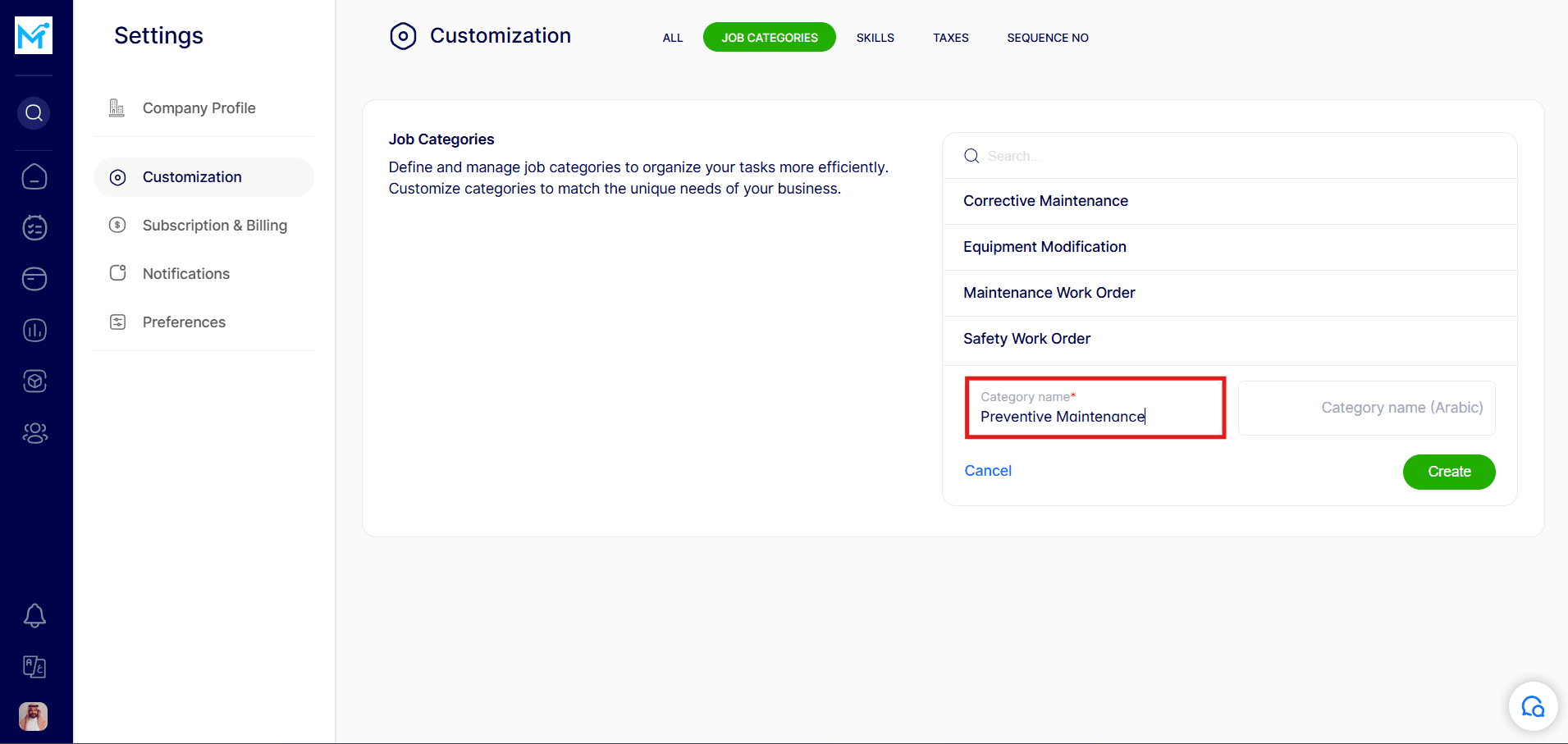 Click on ‘Create’ to save the new job category.
Click on ‘Create’ to save the new job category.
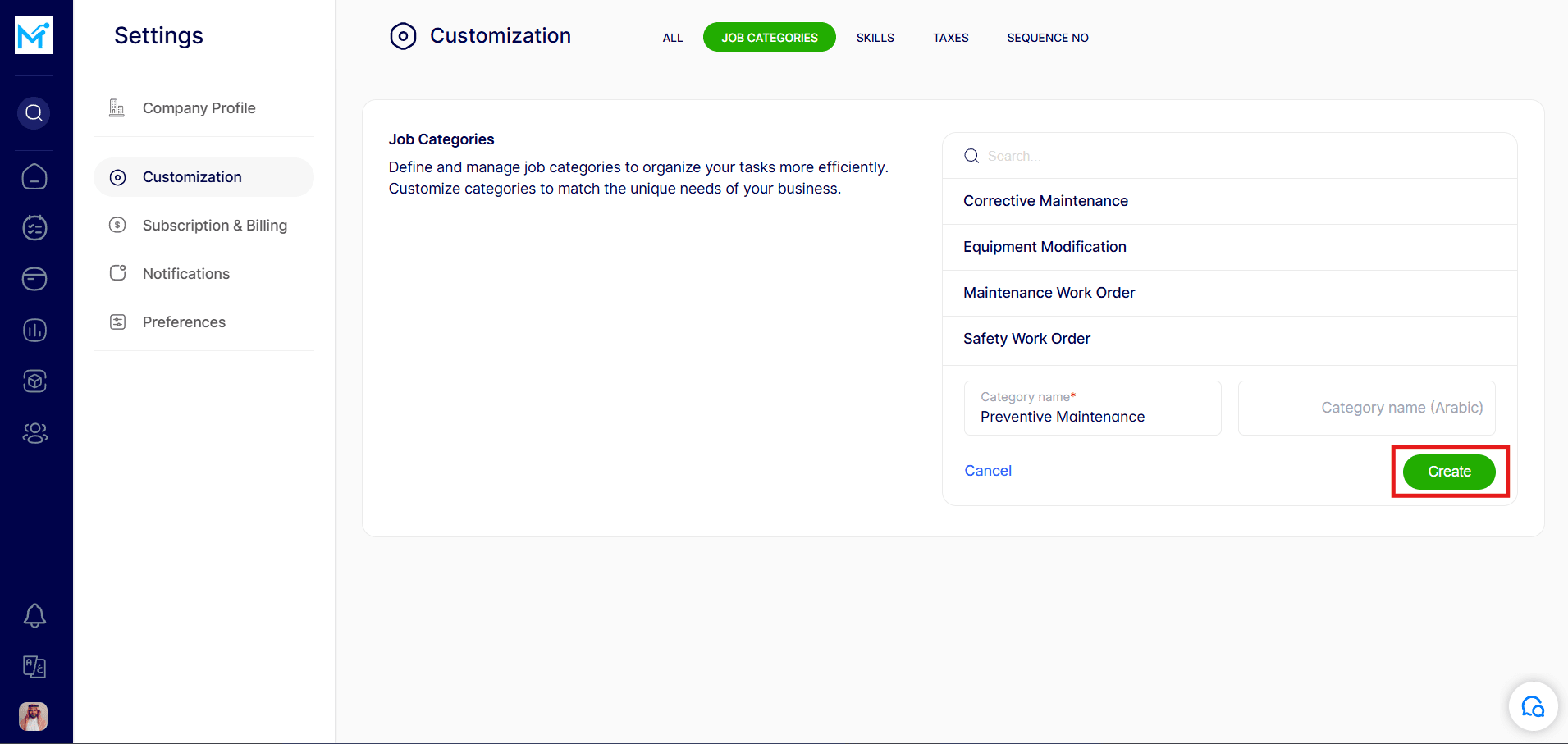
Step 4: Adding a New Skill
From the Customization menu, click on ‘Skills’.
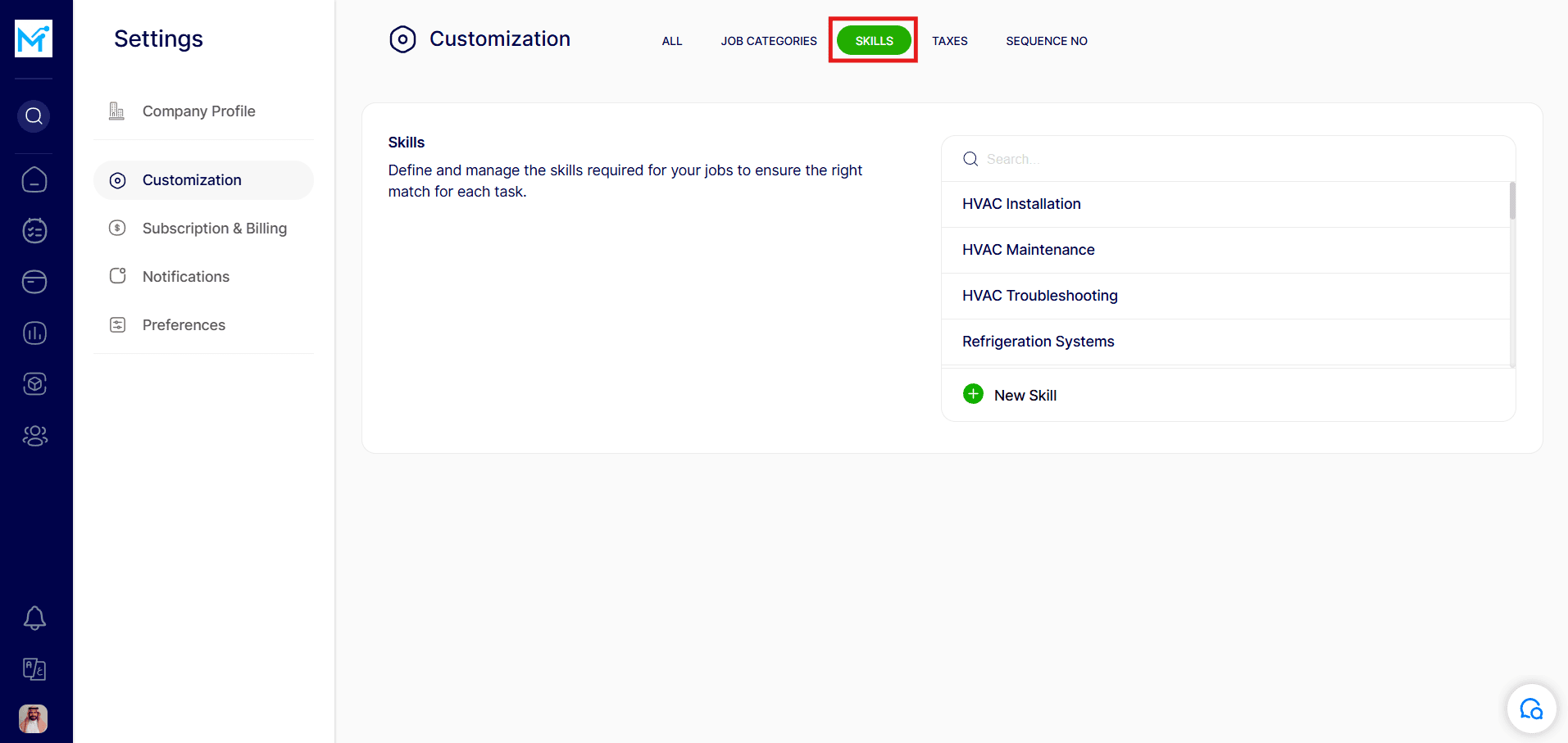 Click on the ‘New Skill’ button.
Click on the ‘New Skill’ button.
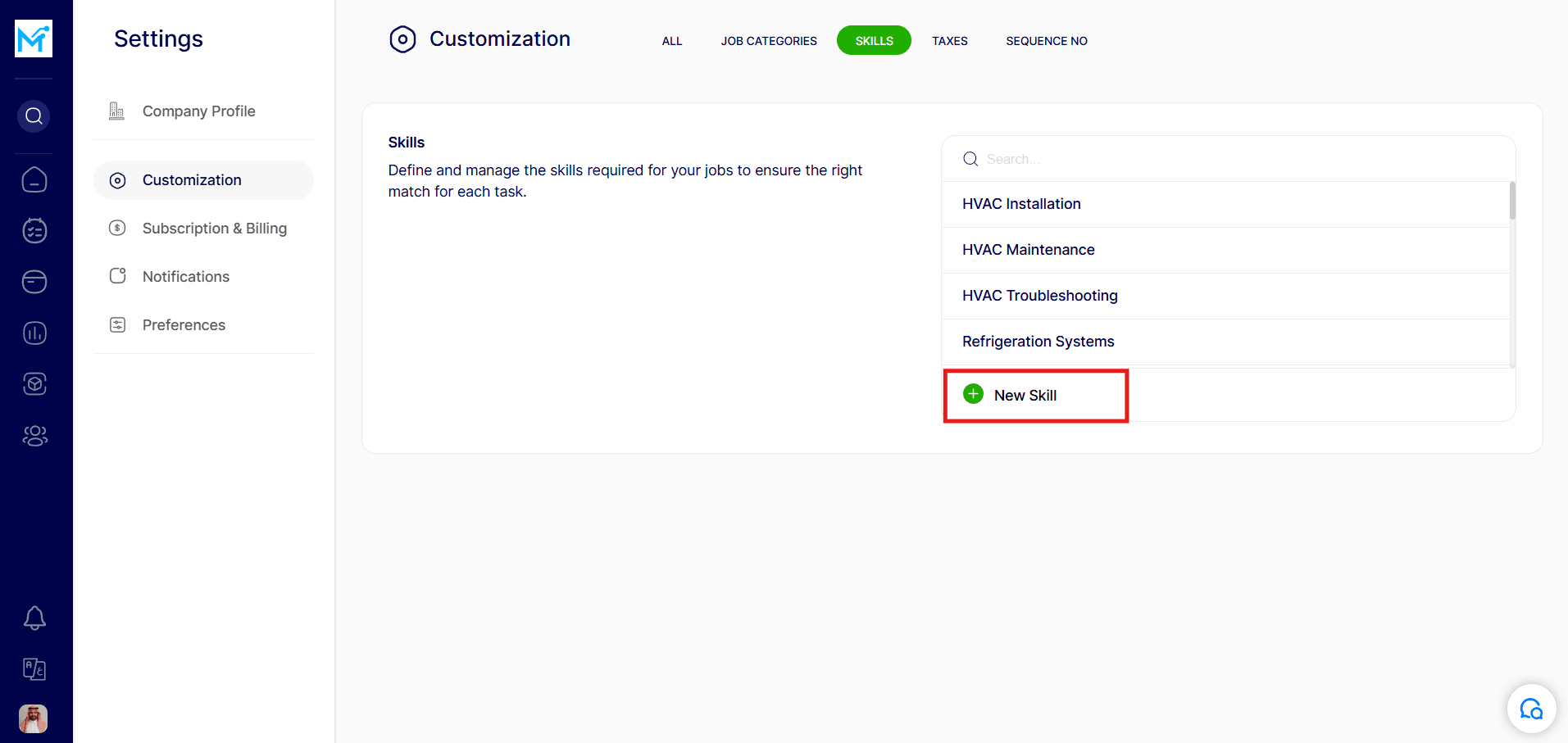 Type in the name of the new skill.
Type in the name of the new skill.
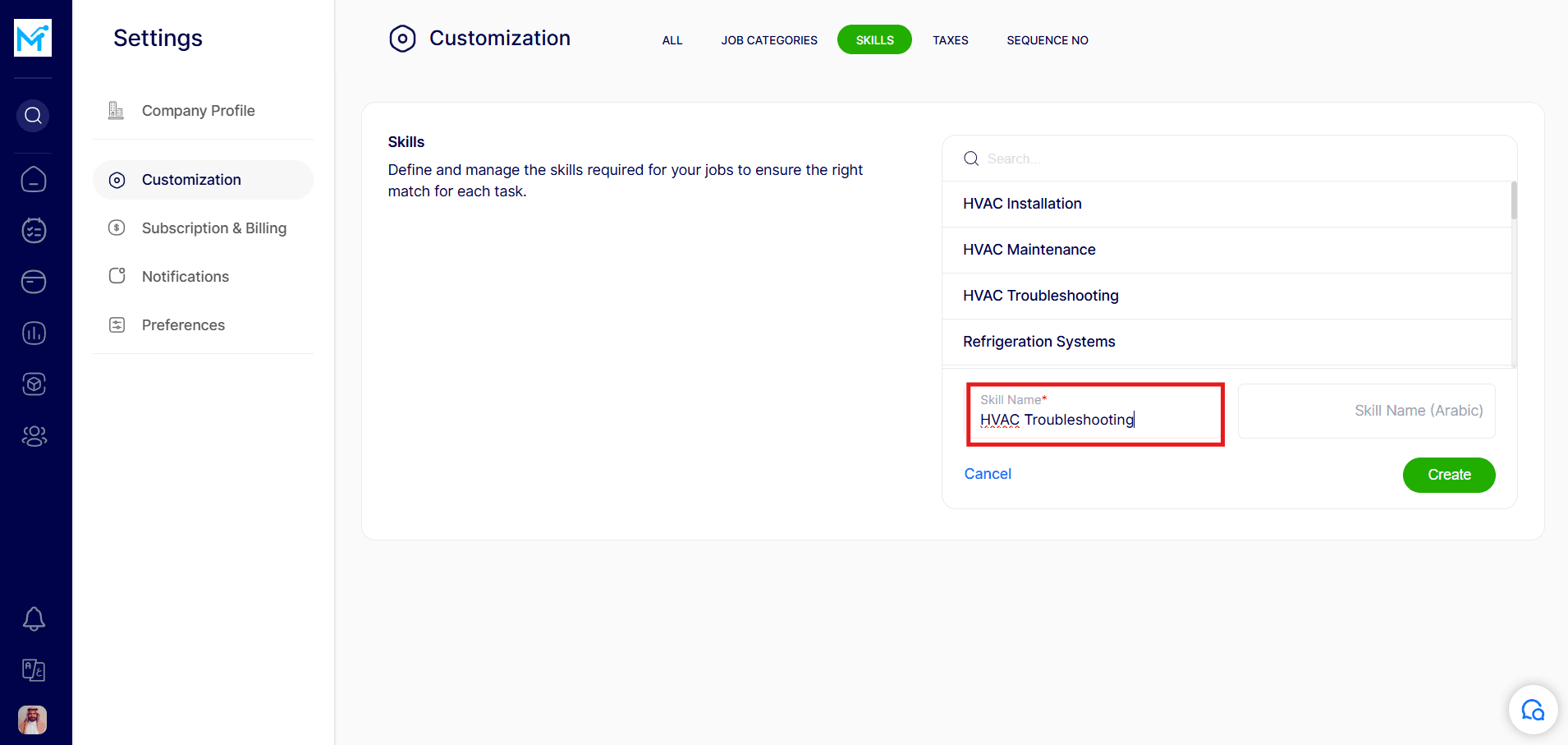 Click on ‘Create’ to save the new skill
Click on ‘Create’ to save the new skill